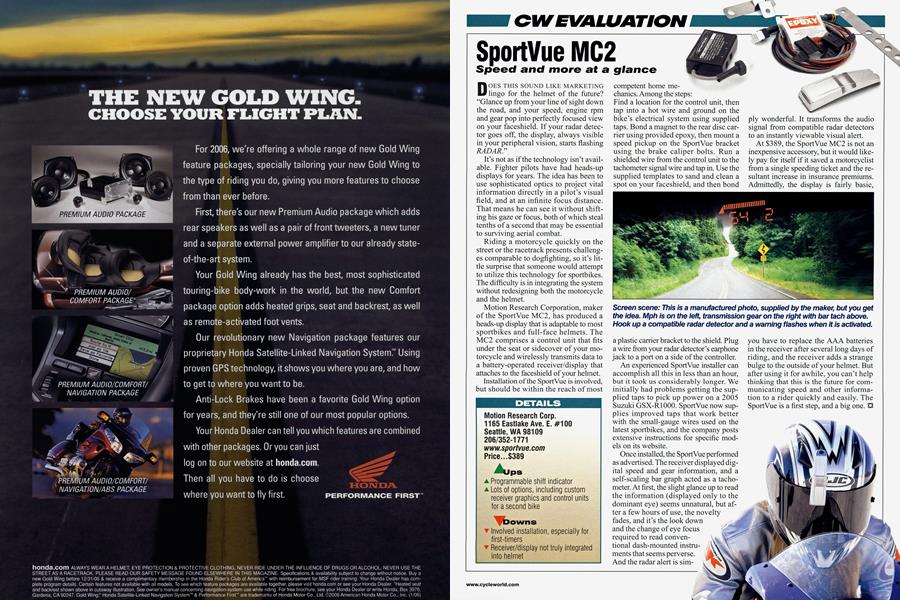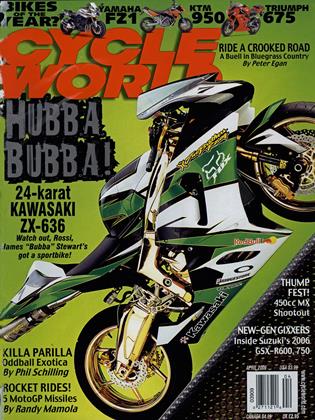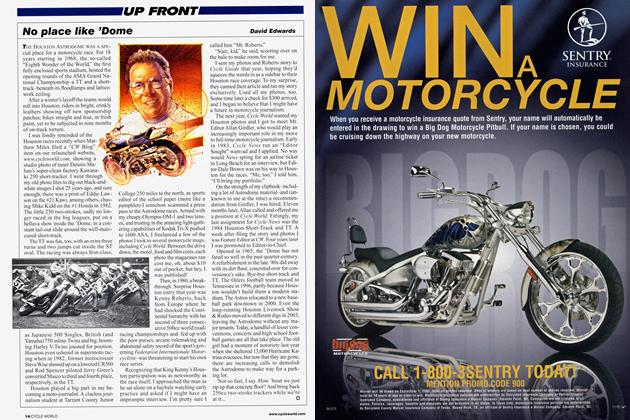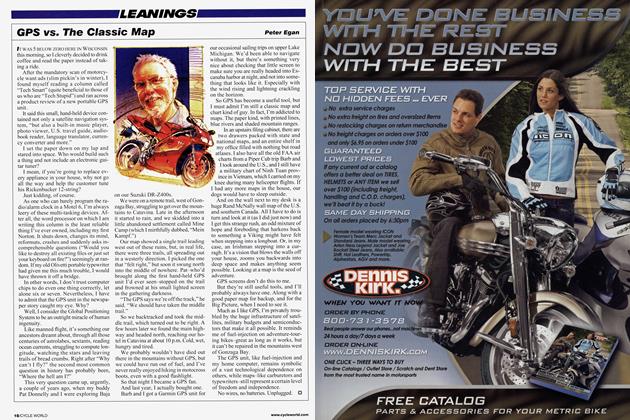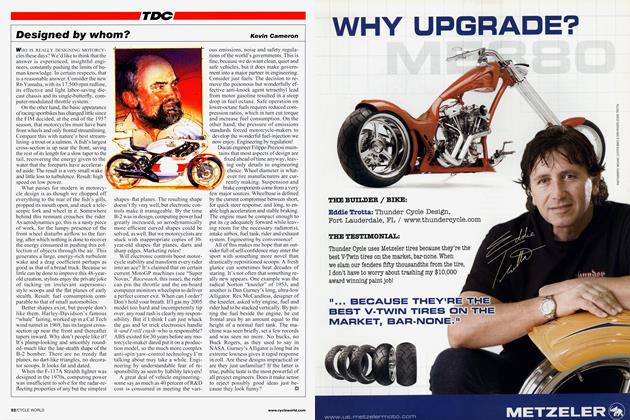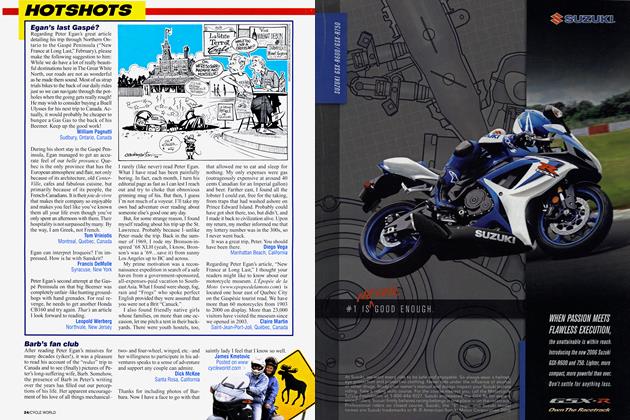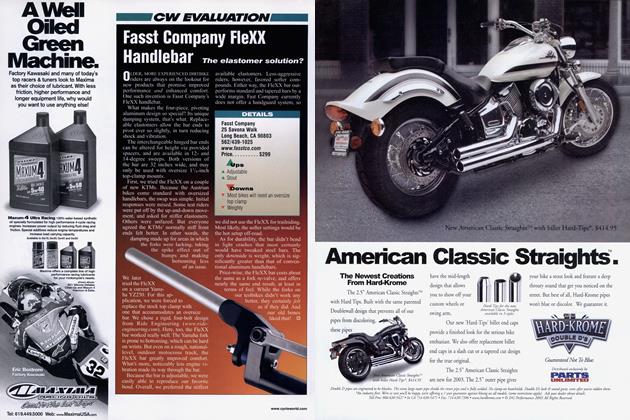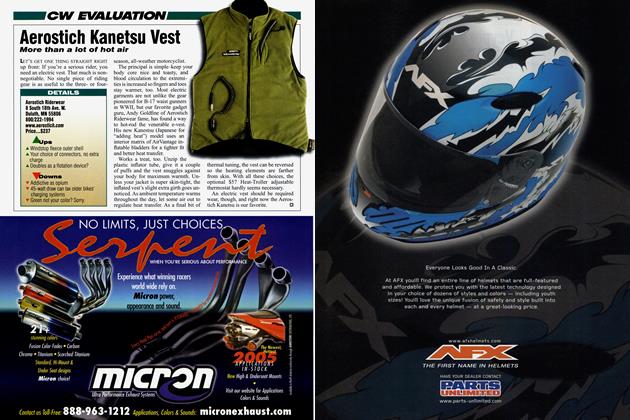SportVue MC2
CW EVALUATION
Speed and more at a glance
DOES THIS SOUND LIKE MARKETING lingo for the helmet of the future? “Glance up from your line of sight down the road, and your speed, engine rpm and gear pop into perfectly focused view on your faceshield. If your radar detector goes off, the display, always visible in your peripheral vision, starts flashing RADAR.”
It’s not as if the technology isn’t available. Fighter pilots have had heads-up displays for years. The idea has been to use sophisticated optics to project vital information directly in a pilot’s visual field, and at an infinite focus distance. That means he can see it without shifting his gaze or focus, both of which steal tenths of a second that may be essential to surviving aerial combat.
Riding a motorcycle quickly on the street or the racetrack presents challenges comparable to dogfighting, so it’s little surprise that someone would attempt to utilize this technology for sportbikes. The difficulty is in integrating the system without redesigning both the motorcycle and the helmet.
Motion Research Corporation, maker of the SportVue MC2, has produced a heads-up display that is adaptable to most sportbikes and full-face helmets. The MC2 comprises a control unit that fits under the seat or sidecover of your motorcycle and wirelessly transmits data to a battery-operated receiver/display that attaches to the faceshield of your helmet.
Installation of the SportVue is involved, but should be within the reach of most competent home mechanics. Among the steps:
Motion Research
www.sportvue.com
$389
Find a location for the control unit, then tap into a hot wire and ground on the bike’s electrical system using supplied taps. Bond a magnet to the rear disc carrier using provided epoxy, then mount a speed pickup on the SportVue bracket using the brake caliper bolts. Run a shielded wire from the control unit to the tachometer signal wire and tap in. Use the supplied templates to sand and clean a spot on your faceshield, and then bond
Screen scene: This is a manufactured photo, supplied by the maker, but you get the idea. Mph is on the left, transmission gear on the right with bar tach above. Hook up a compatible radar detector and a warning flashes when it is activated.
a plastic carrier bracket to the shield. Plug a wire from your radar detector’s earphone jack to a port on a side of the controller.
An experienced SportVue installer can accomplish all this in less than an hour, but it took us considerably longer. We initially had problems getting the supplied taps to pick up power on a 2005 Suzuki GSX-R1000. SportVue now supplies improved taps that work better with the small-gauge wires used on the latest sportbikes, and the company posts extensive instructions for specific models on its website.
Once installed, the SportVue performed as advertised. The receiver displayed digital speed and gear information, and a self-scaling bar graph acted as a tachometer. At first, the slight glance up to read the information (displayed only to the dominant eye) seems unnatural, but after a few hours of use, the novelty fades, and it’s the look down and the change of eye focus required to read conventional dash-mounted instruments that seems perverse.
And the radar alert is simply wonderful. It transforms the audio signal from compatible radar detectors to an instantly viewable visual alert.
At $389, the SportVue MC2 is not an inexpensive accessory, but it would likely pay for itself if it saved a motorcyclist from a single speeding ticket and the resultant increase in insurance premiums. Admittedly, the display is fairly basic, you have to replace the AAA batteries in the receiver after several long days of riding, and the receiver adds a strange bulge to the outside of your helmet. But after using it for awhile, you can’t help thinking that this is the future for communicating speed and other information to a rider quickly and easily. The SportVue is a first step, and a big one. □